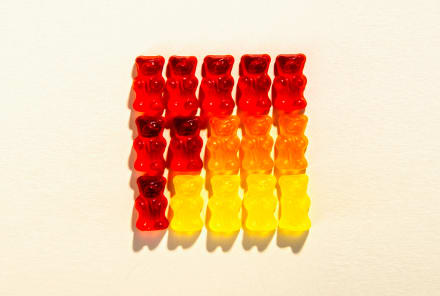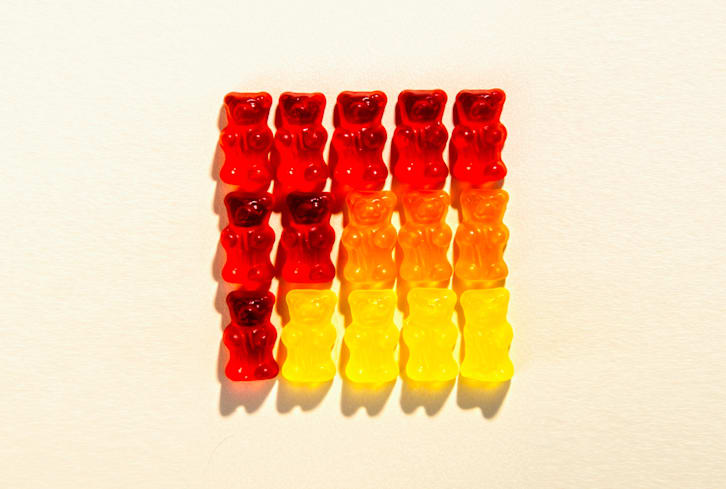Advertisement
A Chiropractor's Guide To Better Posture While Working From Home


Working from home comes with its own unique set of challenges, with one being making the environment itself conducive to good posture.
When it comes to your home office setup, poor ergonomics can result in neck, shoulder, wrist, and low-back discomfort, as well as headaches and compromised breathing. So, to find out how we can mitigate some of those shortcomings and truly optimize our posture, we spoke with R. Alexandra Duma, D.C., DACBSP, a sports chiropractor for Team USA at FICS.
From posture tips to stretches when you need a break, she has a ton of helpful pointers to help us ensure these days at home take as little of a toll on our bodies as possible.
Setting up your workspace for optimal posture
First off, Duma recommends trying to find a desk space that can fit your computer monitor or laptop and any other equipment you're using. If possible, it's ideal to have a space you can stand as well as one where you can sit. And according to her, you really want to avoid the couch—and your bed.
"A couch or a bed is not providing much support while you are on your laptop, and that can lead to a lot of musculoskeletal discomfort. Poor posture affects our physical bodies and can strain our breathing. When you are hunched over while looking at your computer, your lungs are squeezed by the contracted position, which decreases your breathing volume. Less breathing volume means less oxygen, less energy, and decreased focus."
When you are sitting down, these are the keys to consider for limiting strain on the body and keeping your posture sharp:
- Head upright, aligned with shoulder
- Eyes looking at the top third of your screen (raise your laptop if needed, with books or a box underneath)
- Elbows above the desk at a 90- to 110-degree angle, letting your forearms rest without raising your shoulders (a pillow underneath you can help).
- Shoulders relaxed, avoid hunching
- Wrists in line with your forearms
- Hips, knees, and ankles at 90 degrees while seated
- Feet on the ground or under a mat
- Use a chair with some lumbar support (even a pillow behind your back works, if not using an ergonomic chair)
And if you need some extra help when it comes to sitting up straight, take advantage of the posture-supporting products available today. "Shoulder straps or posture T-shirts are used to change poor posture by holding the user in a more vertical and biomechanically appropriate position," Duma explains, "and they're great tools for posture improvement!"
Try to alternate between sitting and standing somewhat frequently
While working from home (and any time, really), we want to prioritize standing throughout the day. Alternate between sitting and standing "as often as you can," Duma recommends, "or ideally every 30 to 60 minutes."
If you focus better sitting down, try to remember to stand up for the less mentally tasking parts of your day (like answering emails, taking phone calls, or during virtual meetings).
"Every 30 or 60 minutes throughout your day," she says, "you can grab a glass of water, do some quick stretches or mobility exercises, or even a few body squats or planks to get your blood flowing, loosen up your limbs, and awaken your glutes and core muscles."
Go the extra mile and set an alarm to remind you to get moving. Not just for your body—but for your brain and eyes, too!
Speaking of stretches...
Taking quick stretch breaks throughout the day is really important, Duma notes, "because it relieves muscle tension and cramping, keeps joints lubricated, and improves mobility and posture." It can also help reset your body and mind so you can come back to your workspace freshly energized!
Any of your favorite stretches are a great idea, but Duma recommends these, in particular, to mitigate the effects of sitting:
- Hip flexor, psoas stretches: If you sit in a chair every day, your hip flexors conform to the new position, shortening and stiffening over time. And as they're attached to your low back, this is the cause of back pain for many.
- Pectoralis stretches: As we're on the computer, our shoulders begin rotating inward, which negatively affects the pectoralis muscles. When these muscles become tight and shortened, they can cause chest pain and tightness, neck pain, and even numbness and tingling in the upper arms.
- Knees to chest: This stretch is great to help relax hips, thighs, and glutes, and stretch the low back. Lying on your back with legs bent, tuck your chin to lengthen your spine and gently move your knees left to right. The stretch can be done with each leg individually, and more intensity can be added by bringing the knee toward the opposite shoulder. A figure-4 stretch can be added to this position also.
- Cat-Cow: This is a great mobility exercise for your whole spine, helping you move your cervical, thoracic, and lumbar spine. You can also add some wrist and forearm mobilization by turning your palms in to face your knees. (Take it slow if this feels tight.)
- Chin-tuck stretch: A great one if you're prone to "forward-head" posture, you can do this every time you think of it. Simply glide your chin straight back, trying to line up your ears with your shoulders.
Minding your posture can go a long, long way for your overall health and well-being, not to mention your productivity when working from home. By setting up your space properly, standing throughout the day and stretching it out, you can absolutely improve your posture—and your body will thank you for it!